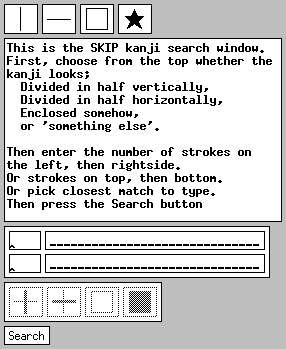 You may also choose to search for a kanji with the "SKIP" method.
You may also choose to search for a kanji with the "SKIP" method.Hopefully, the comments in the window are self-explainitory. If not, please email me, and I'll try to improve them :-)
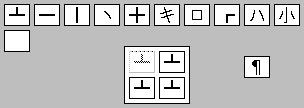
The main kanji search window is activated from the main search window.
The main kanji search window uses the 4-corner method. Why the 4-corner method? Because it gives you a very narrow target area. If I used the SKIP method, for example, you would have to sometimes sift through 200 kanji.
Quick overview of the 4-corner method. The four boxes in the center of the window represent the topleft, topright, bottomleft, and bottomright corners of any particular kanji. What you need to do is start from each of those respective corners of the kanji, and select the most appropriate match from the 10 choices on the top.
Note that sometimes there is no match, in which case you select the blank tile. This is actually a hack, because in the true 4-corner method, the first symbol (upside down T) serves as a blank also. But that is just too counter-intuitive, so I added a more user-friendly option.
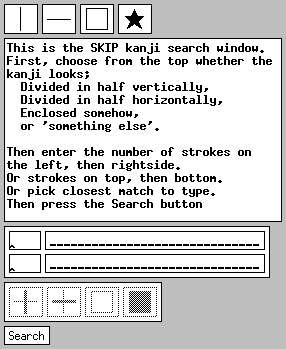 You may also choose to search for a kanji with the "SKIP" method.
You may also choose to search for a kanji with the "SKIP" method.
Hopefully, the comments in the window are self-explainitory. If not, please
email me, and I'll try to improve them :-)