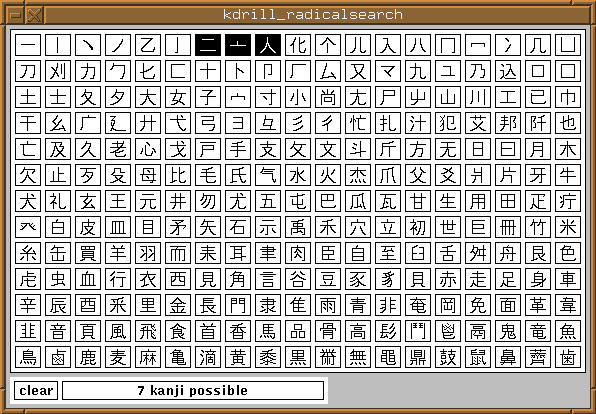
There are 249 radicals for you to choose from. They are ordered by stroke order, left to right, then row by row. The first few have single strokes to make them. The last one has 17.
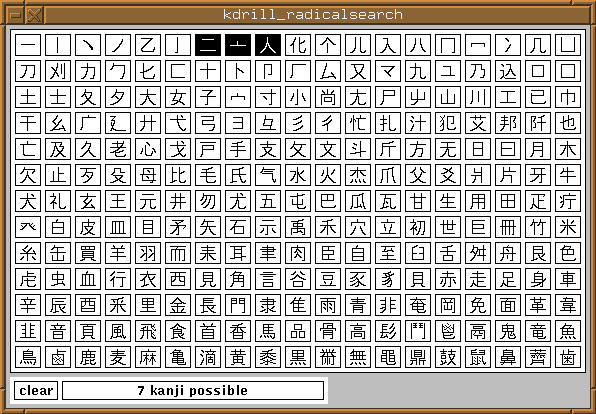
If more than 100 kanji are a possible match, only the count of matches will be displayed. If fewer than 100 matches are found, all matches will be displayed in the multi_popup window.
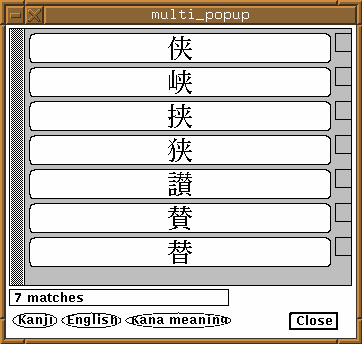
You may then click on one of them to bring up the full definition of the kanji in the main search window
In order to have radical search work, you must have the "radkfile" from xjdic installed to the location kdrill expects (By default, /usr/local/lib/radkfile)
A copy of radkfile is provided with the source package for kdrill.