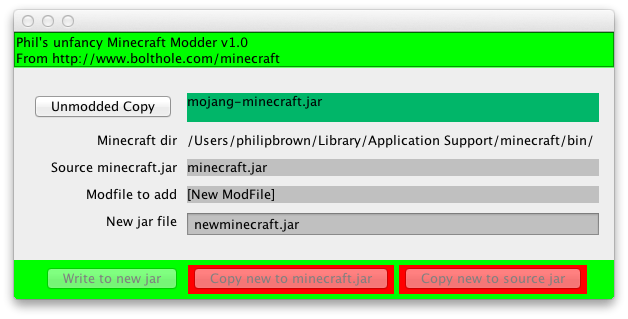
You may now download and run
minecraftmodder-1.2.jar (March 15,
2013)
It should run equally well on Mac or Windows (or others). You should just
be able to download it, double-click on it, and have it run (after the
usual java startup lag)
For the paranoid, source code is also available. Please note: this is *my* code, you do not have the right to steal it and go put it up somewhere else calling it your own. You are welcome to use and tweak it for your own puposes, however.
The program essentially follows the sequence of steps given on my
"manually adding mods" page. It lets you add
one mod at a time, to the minecraft jar file of your choice.
However, there are a few extra handy things it does:
- It automatically makes a backup of the "pure" minecraft.jar
- It automatically takes you to the minecraft folder
- It does all the extraction and reassembly with 2 button clicks.
My family tried all kinds of other fancy-schmancy automatic mod loaders, and for some reason, either they didnt work at all... or they left us stuck at particular versions of minecraft. Boo!
How to use
Generally speaking, you're probably going to use it one of two ways.The simple way
Download the mods you want to your download directory. Open up my minecraftmodder.jar, and use the "Modfile to add" slot, to add in each mod you want.Click on the "Write to new jar" and if there are no errors in writing, then go ahead and use one of the copy buttons that will then light up.
If you have more than one mod of interest to add, you can even stay in the program and loop through a cycle of:
- Select a mod
- Write
- Copy
- Repeat
You will also need to use this button when a new version of minecraft comes out (to save a clean copy of the new version)
The fancy way
If there are lots of combinations of mods you want to use, some of which may be incompatible, then you may want to put together multiple,specially named jarfiles. I will now describe a way for you to put together a collection of modded jar files.Lets say you have coolmod.zip and fancy.zip, that you wish to add.
First, select "coolmod.zip" as your "Modfile to add".
Then, change the name of the New jar file, to be coolmine.jar.
Go ahead and press the "Write to new jar button.
Next. select your newly written "coolmine.jar" as the source. Then rewrite New jar file to be cool_fancy.jar, and press "Write to new jar" again. Once that completes, "cool_fancy.jar" will contain both coolmod.zip and fancy.zip mods.
Time to test it out!
This time, use the "Copy new to minecraft.jar" button, to test the combined result. Then run minecraft, to test it out. If you like it.. great! Keep it. Otherwise, you can click on the "Unmodded Copy" button to Restore the pristine minecraft.jar file,and try new combinations.
Written by:Philip Brown
Minecraft Top -
Bolthole Top -
Search Bolthole.com